1. Go to the Facbook page and click the “Edit Page” link button from the top of your Page.
2. Now from the Drop down menu, select the “Update Info” option.
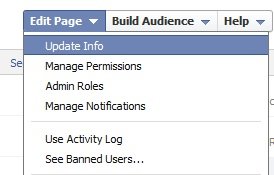
Facebook Page Edit Option
3. Now you are on the Facebook “Basic Information” Page, Click on “Change username” in the Username section.

Facebook Page Change Username Option
4. Now here you can change the Vanity URL of your Facebook page. Enter the new username and check for the availability, if the username is available then you can save it as your new vanity URL. Now hit the “Confirm button” to save the new Facebook vanity URL.
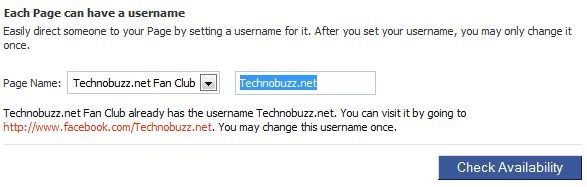
Change Facebook Page Vanity URL
Note: Remember you cannot change the username again after hitting the “Confirm” button. And this will only change the URL not the page name, your Facebook page’s actual username is the same.
So if you want to change the Vanity URL of your Facebook page, then follow the above guide and change your vanity URL easily.
1 ulasan:
tq berkongsi dik!
Catat Ulasan