UndeleteMyFiles Pro is one and only application which helps you to restore / recover deleted files from any digital device such as Windows Hard disk, USB drive or SD cards. The application is free, yes it’s not a joke, its totally free to use application. One of the fastest and easiest way torecover any type of files such images, documents, media files and Outlook mails. All in one tool to recover deleted files from Windows, USB Drive and SD Card.
Sometimes we all deleted some important files accidental, which we need in future, so UndeleteMyFiles Pro is must have application to recover all our deleted files. Not only you can recover deleted files from this application, but also you can use the program to search for deleted media files and restore them.

Restore Deleted Files From Windows, USB Drive and SD Card
How to Recover / Restore Deleted Files
Step 1. Download and install UndeleteMyFiles Pro on your windows PC.
Step 2. Run the application and you can see lots option on the screen like Files rescue, Files wiper, Media recover and more. Select the File rescue option to search and recover the files from any digital device.
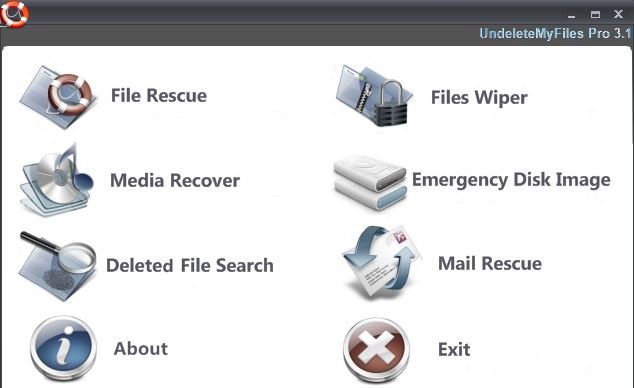
Recover Deleted Files
Step 3. Now from the screen you have to select the drive of windows from which you want to recover file or you can also select SD card or USB drive from the same. Select the drive and hit the Scan button from the below.
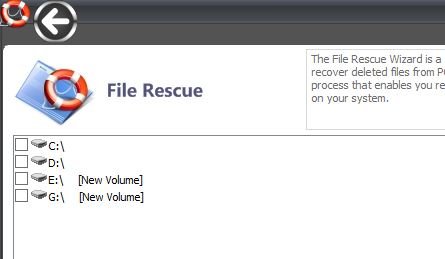
Select Media To restore Deleted Files
Step 4. Scanning process will takes some tine to search the deleted files. After that you can see thelist of deleted files on the screen.
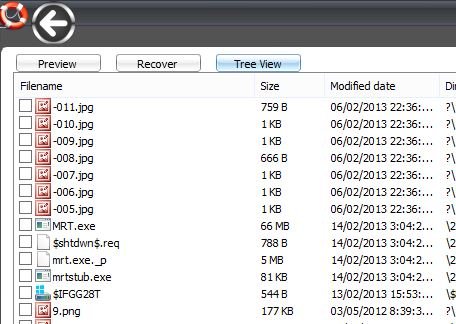
List Of Deleted Files
Step 5. Fromm here select the files that you want to recover on your desktop and hit the Recoverbutton from top of app. Within a few second that file is restores on the Desktop.
Step 6. Not only this, You can also search for specific deleted files by clicking the Deleted File Search icon.

Search Deleted Files
Step 7. From here you can search a specific type of file like txt, images, or media. Go to Search > Select Location > Files. From here you have to select the format of file that you are looking.
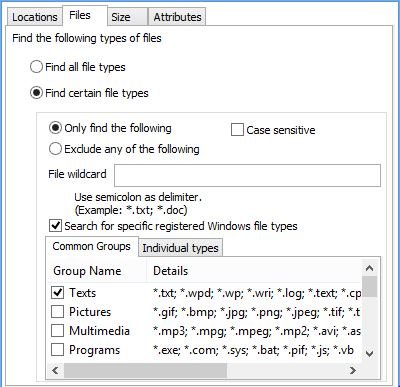
Search Specific File
Video Demo:- How to Recover / Restore Deleted Files With UndeleteMyFiles Pro
Not only you can recover your deleted files with this application , but it also helps you remove files permanently so no one can recovers it. Other feature we like about the UndeleteMyFiles Pro is that it give you the option to recover emails from MS Outlook Express and MS Outlook.
Tiada ulasan:
Catat Ulasan