If you are only the user of your Windows 8 PC and security isn’t a big concern. And don’t want to enter password again and again on the Windows 8 Login screen. Today in this post i will show you how you can login your Windows 8 automatically and save your time and effort when your computer is starting up. But remember one thing setting your computer to automatically log in to your user account at login screen could pose a security risk if you share the computer with other people and friend. So try this trick at your won risk.
Also this trick will only work when you turn on or restart your PC, this trick will not work on when you wake up the computer from sleep or hibernate mode. So at time you have to enter the password to login the Windows 8 PC. Just follow the below tutorial to make windows 8 automatically sign in to your user account. After completing the mentioned below steps, Windows 8 will stop prompting you for a user name and password on startup and login the screen automatically. The process is simple and no need of extra app or third party tools.
 Step 1. Go to your Windows search or hit Windows key + R button at the same time to open the run box on your windows 8 Desktop screen. Now on the Run screen type netplwiz and click the ok button.
Step 1. Go to your Windows search or hit Windows key + R button at the same time to open the run box on your windows 8 Desktop screen. Now on the Run screen type netplwiz and click the ok button.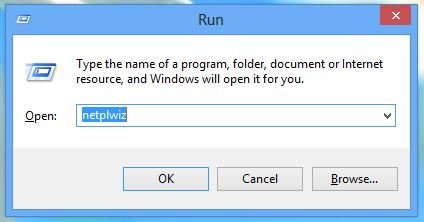
Windows Run Dialog
Ads by Google
Step 2. After hitting the OK Button you can see the new User Account windows on your desktop screen. In this screen you can see the list of all users in your Windows. From here choose your username you want to auto login. Now on the same screen you can see the option “User must enter a username and password to use this computer”, which is already checked. To enable auto login feature on your account, unchecked the box and hit the ok button from the screen.
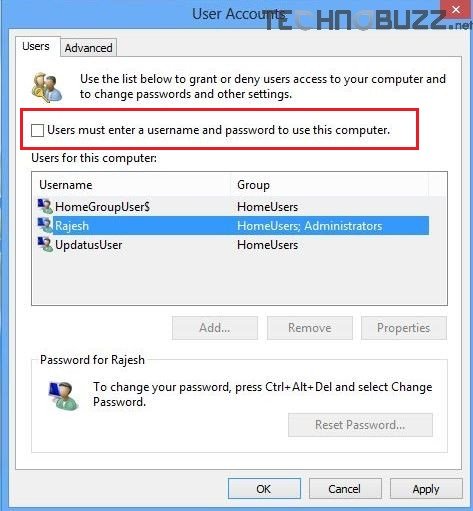
Windows 8 User Accounts
Step 3. After hitting the OK button a dialog box open that asks you to enter the password. Now enter the password that you are using for the same account, to enable auto sign in feature on your account.

Windows 8 Login Password
Video Demo:-
That’s it from now onward when your turn or restart your windows PC, you don’t have to enter the password manually, Windows 8 will log on automatically. This trick will work on all Windows8, Windows 7 and Windows Vista editions.
Tiada ulasan:
Catat Ulasan