Facebook doesn’t provide any option for people to see who or when someone unfriend them or removed them from Facebook Friends list. Now you can easily find out who removed you on Facebook with Unfriend finder greasemonkey script. The best part of the app is that, it is available in 65 languages and works on Google Chrome, Firefox, Internet Explorer, Safari and Opera.
The Unfriend finder script allows you to when someone unfriends you on Facebook or deactivates their account. Also notified you about when someone ignores your friend requests. Below is the tutorial which allows you to setup the addon on your Facebook account.

Find Who Removed You On Facebook Friends List
How to Find Who Unfriends You on Facebook
1. Add Greasemonkey to your Firefox (here we are using firefox broswer) from the addon homepage here. Install it on your browser and restart the firefox to active the addon. Now you can see the Greasemonkey smiling brown monkey head in the top-right corner of Firefox, next to the search bar.
Note: Chrome natively supports userscripts, so no need to install Greasemonkey on Chrome Browser.

Install Greasemonkey
2. Now Download Unfriend Finder Script on your browser. And install in in your browser to work with Facebook.
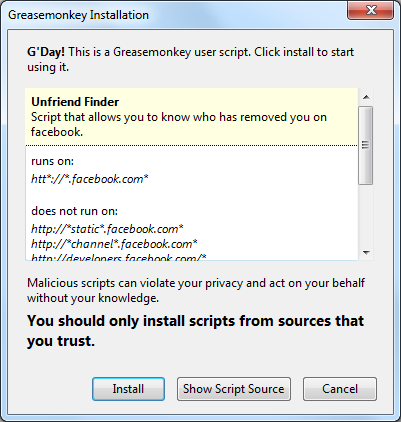
Install Unfriend Finder
3. Go to your Facebook account, login with your user ID and Password. Now here you can see an additional option “Unfriends” on the upper right side of the Facebook window next to Home button.

Unfriend Finder Screenshot
That’s it you will get the notification on your Fcebbok account when someone remove your from Facebook friends list. Another great feature of this script is that you can see the people who ignored your friend request. So what do you think of Unfriend Finder? Leave a comment and share your thoughts.
Tiada ulasan:
Catat Ulasan